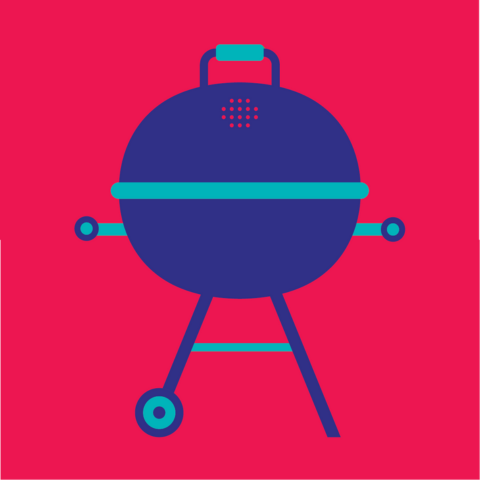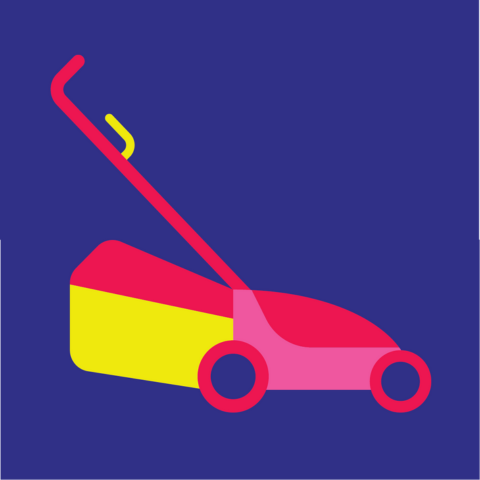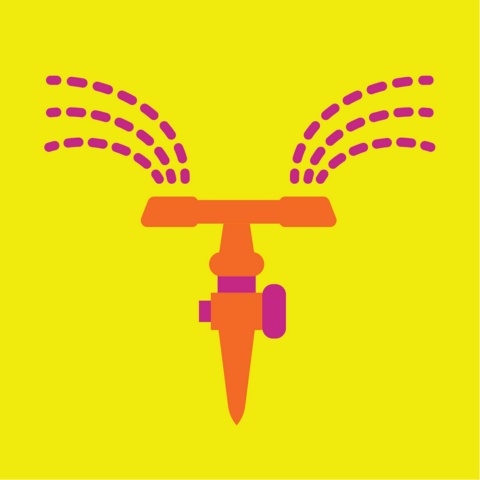Connect. Collaborate. Convert.
You asked, we listened! We’ve designed the Glee app so not only can you customise your schedules whilst at the show, but you can also book meetings, view the floorplan and exclusive show offers and will help you get exactly what you want out of the show, all in less time.
Your Pocket-Sized Show Assistant
Make the most of your time at Glee with our official app, designed to help you plan smarter and shop better.
-
Lead Management Made Easy - See who’s viewed, connected or interacted with your company – and take action with one click. Qualify leads, score them and add notes for better follow-ups post-show
-
Collaborate with Your Team - Book meetings on behalf of colleagues, see their availability, and manage your team’s collective schedule – all from one place.
-
All Your Meetings in One View - Access a full list of team meetings, stay synced on who’s meeting who, and keep track of your busiest show days.
-
Company Chat - Respond directly to messages sent to your company profile – anyone on your team can reply to keep the conversation flowing.
-
View & Export Contacts - Track all your contacts and export them easily for quick follow-up and CRM integration.
-
Stay on Top of Your Schedule - Never miss a meeting with a streamlined view of your team's day, plus the ability to adjust availability on the fly.
-
Convert Leads on the Spot - Turn interest into action by booking meetings with visitors who've engaged with your company or team.
Download the app, plan your visit, and hit the ground running the moment you arrive at Glee.
Event Platform Tutorial For Exhibitors
Quick Start Guide
Increase and manage your inbound leads
Our app will help you turn leads into customers by arranging face-to-face meetings with keen buyers who’ve interacted with you or your team members before, during, and after the show.
Empower your team to drive revenue
Arrange each team member’s availability to set-up potentially lucrative meetings with buyers on their behalf.
Communicate with buyers remotely
Use the ‘Company Chat’ feature to reply to messages sent to your company profile page from buyers.
FAQs
Where can I find the Glee App?
The app iss available to download from the Apple Store and Google Play. You can access the platform on mobile devices or your desktop. Download now.
How do I log into the app?
To login to the app you first need to register for your free ticket to the show. Then look out for a separate email which will contain your log-in details. Use the temporary registration ID and password you're given, then click on the app settings and change the password to a memorable one.
What details of mine are displayed on the platform?
The platform will display your professional information including name, job title and company. Information such as telephone number, email address or mail address will not be displayed. Default is personal details won’t be shown however users have the option to update their contact details to connections only or public under edit your profile.
How do I remove my details from the platform?
Removing your details will mean that you are unable to login or arrange networking opportunities through the platform. However, if you would like to be removed please send your details to support@grip.events using the subject line “Remove from matchmaking” and we will be happy to remove your details.